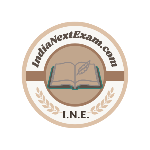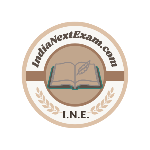| Name of Post: |
UPSC One Time Registration OTR Online Form 2022 |
| Post Date / Update : |
18-08-2022 03:57 PM |
| Short Information : |
Union Public Service Commission (UPSC) has released the notification of One Time Registration 2022. With the help of UPSC One Time Registration, candidates who are preparing for any recruitment exam conducted by UPSC and apply online from time to time, with the help of this OTR registration, the candidate will save 70% time and there is a lot of information which is in the automatic application form. Will come The process of application/registration is started from 18th August 2022. All the candidates who want to apply for any exam conducted by UPSC like NDA, CDS, Civil Services, CMS, Engineering Services, ISS, IES, Forest Services, Etc must first register in OTR. |
|
Union Public Service Commission (UPSC)
UPSC One Time Registration OTR Registration 2022
UPSC OTR 2022 | Short Details of Notification
|
Important Dates
- Application Begin : 18/08/2022
- Last Date for Registration : NA
|
Application Fee
- General / OBC / EWS : 0/-
- SC / ST : 0/-
- No Application Fees
|
UPSC OTR Eligibility
- One time registration is necessary only for those who want to appear in any UPSC recruitment in future. With the help of this registration, the candidate will save a lot of time while applying.
|
Age Limit
- No Age Limit in UPSC OTR Registration.
|
|
How to Apply UPSC One Time Registration OTR Online Form 2022
- Union Public Service Commission UPSC Will be Start the One Time Registration Process on 18/08/2022.
- Following the Simple Step to Registered Online.
- Step 1 : Open the Website upsconline.nic.in or Direct Link Will be in this Page Some Useful Important Links Section
- Step 2 : Click on New Registration Tab
- Step 3 : Students will have to give their basic information such as: Name, Father's Name, Mother's Name, Mobile Number, Email Id and High School Class 10 Roll Number.
- Step 4 : Verify Your OTR Profile Details & Submit Registration.
- Step 5 : An OTP will be received on the registered email and registered mobile number of the candidate, he will have to enter it.
- Step 6 : The registration process will be completed, the candidate will see the OTR ID on the screen. Now candidate can take print and screen shot of OTR profile.
- Step 7 : Now the candidate will have to login, to login, the candidate will have to enter his mobile number / email or OTR id along with an OTP which will be received on the registered email and mobile.
- Step 8 : Change UPSC OTR ID Password.
- Step 9 : Now the candidate UPSC OTR registration process will be completed, now whatever new application comes out, the candidate can apply from the same, can also get the history of the old filling application from the same.
- For more information, you have to complete the notice issued to UPSC OTR.
|
Interested Candidates Can Read the Full Notification Before Apply Online.
|
Some Useful Important Links
|
Apply Online
|
|
Download OTR Notification
|
|
UPSC Official Website
|
|
|
|