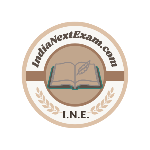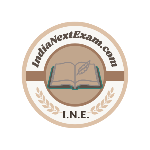How to Download Admit Card / Check Exam Date
- This exam will be conducted by Staff Selection Commission SSC.
- To download the admit card, you have to fill the information given in your online application number, after that your admit card will be downloaded.
- Before going to the examination, go to the examination center only after reading the instruction given for the examination along with the admit card.
- According to the instructions given in the above admit card / hall ticket / call letter, you can take the print of the admit card in A4 size paper color or black and white.
- You have to read the instruction given in the admit card for the date of the exam, time information, when the gate of the center will be closed.
- The information about the exam date will be available in your admit card and the exam conducting body sometimes issues a separate notice for which you have to visit the official website of the institution.
- If your admit card is not being downloaded or you are facing any problem in downloading it, then you should contact the concerned organization which is conducting the examination.
|
Enrolled Candidate Can Check Exam Notice.
|
Some Useful Important Links
|
Download Marks
|
|
Download Final Answer Key
|
|
Download Result
|
|
Download Cutoff
|
|
Download Vacancy Details
|
|
Download Answer Key
|
|
Download Answer Key Notice
|
|
Download Admit Card (CR Region)
|
|
Download Admit Card (NR Delhi Region)
|
|
Download Admit Card (MPR Region)
|
|
Download Admit Card (Other Region)
|
|
Download MTS Exam Notice
|
|
Apply Online
|
|
Edit Your Photo with Name & Date Online
|
|
Download State Preference Format
|
|
Download Syllabus
|
|
Download Notification
|
|
Official Website
|
|